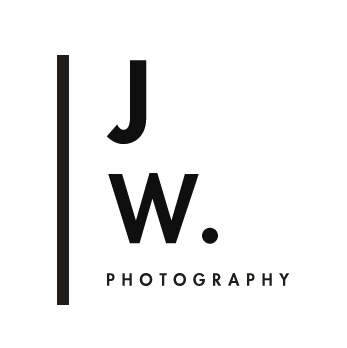Studio BW -Black and White Lightroom Preset
Studio BW is an elegant black and white desktop preset for Lightroom Classic CC and Photoshop ACR. It is designed for portraits taken with studio lighting- great for fashion, product, and creative work. It has a hint of film grain and fade, moderate contrast, beautiful skin, and preserved mid tone details. This preset works for both bright (high key) images as well as darker moodier portraits.
There are 2 versions of the Studio BW preset - a standard and a version with increased contrast.
Hope you enjoy this preset!
All images photographed in my home studio and edited by me. Model credits: Vendulka Wichta, Teig Sadhana, Samantha Lear, Alexandra Rayne (Devojoka Models), Ashley Feraude, Craig Rhodes (hair).


Before and after:
//COMPATIBILITY// - Best results are with RAW/DNG files. Results with Jpeg files are unpredictable. - Works in Lightroom Classic CC Desktop and Photoshop ACR. This is not a mobile preset.
// INSTRUCTIONS AND TROUBLESHOOTING //
+ Preset tutorials +
How to install and use Lightroom Presets: Part 1
--> http://www.jennywuphotography.com/theblog/how-to-use-lightroom-presets
Using Lightroom Preset Part 2: Customizing Contrast, Fading, and skin tones
--> http://www.jennywuphotography.com/theblog/how-to-use-lightroom-preset-part-2-customising-contrast-and-fading
//Installation// LIGHTROOM Installing: after downloading presets into your folder of choice, open Lightroom and right-click on the folder you want to import the preset into. Click 'import', and select the downloaded preset.