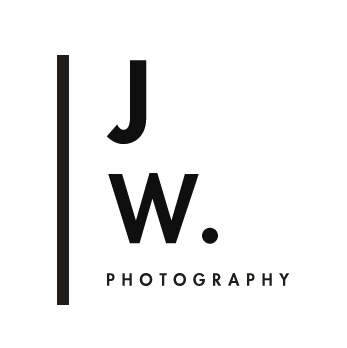How I shoot DSLR self portraits with phone tethered trigger / Canon Camera Connect
Like many photographers in recent times, I’ve found myself suddenly without a model to photograph during periods of lockdown; and like many photographers who wanted to continue creating images, I’ve gone down the path of taking self portraits.
I wanted to share the way that I shoot self portraits with my DSLR because I know it took me awhile to figure it out when I was looking for a solution that was compatible with studio flash, and not frustratingly hit and miss with focus and composition. Keep in mind that this is specific to Canon DSLR users.
The way I shoot self portraits is with the Canon Camera Connect app, which connects your Canon camera to a mobile device.
The app allows you to:
Shoot and operate camera settings including shutter speed, aperture, self timers, auto focus from your phone
Live view on your mobile device- you can see the composition and adjust camera settings for lighting without checking the camera.
Touch to autofocus in live view! You can shoot with a large aperture (narrow depth of focus) and move around between shots knowing that you’ll be in focus for every shot (unlike the hit and miss of trying to manual focus behind the camera estimating where you’ll be in the shot and then jumping into frame)
Allows you to trigger external flashes for those that want to shoot with studio lighting.
You can save the images on your phone easily.
It is wireless, no dongles, cables, or attachments to break, lose, trip over.
Best of all, the app is free!
So the process of shooting my self portrait generally looks like this:
Get background and lights right: I set up my background and lights, take a few shots to check I’m in the ballpark, then I connect my phone and camera to the app and get in the frame. If I’m shooting in natural light it’s very straightforward, what you see is what you get- if I’m using flash I review the shot in the app after it’s taken and tweak the lights as needed.
Change poses, props, clothing, composition.
Repeat this with another background or lighting option.
The downside to this app is that the connection is tenuous AF - if you open another app on your phone, fiddle with the camera itself, leave it idle for a few minutes, it disconnects and you have to connect it again. For this reason, you really shouldn’t use it when you need tethering to be reliable - it’s fine for self portraits but not suitable for client work (you might use Capture One instead). Also important to note that it only works for Canon cameras with built in wifi. I believe Nikon and other camera models have similar apps, and there are 3rd party apps out there too. I used Trigger Trap a few years ago but I kept losing the dongle and also I wasn’t able to easily trigger my flashes.
I find that at this point, 70% of the images that I take are purely useful for learning and experimenting and haven’t turned out to be content that I would actually share. That’s totally fine with me.
In some ways, being pushed into taking self portraits by necessity (let’s face it, it’s uncomfortable at first) has been a good thing. Having this time at home to try new things with lighting and backgrounds at a relaxed pace (without the pressure of having to come up with ‘something good’ ) was a luxury I didn’t often have in my ‘normal’ life. As I write this, we are set to come out of lockdown in a week or so (vaccination rates are up to 70% double dose now in Canberra). I’m thankful for some downtime to create and learn for learning’s sake.