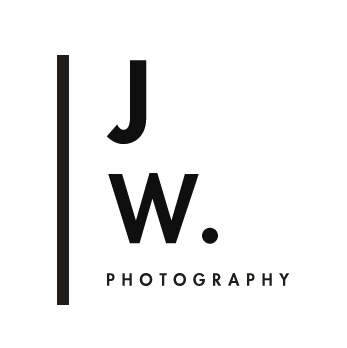VSCO Cam Presets: G Series
 My addiction to VSCO started when I first discovered the free iPhone app a couple of years ago after speaking to Ilyana. Then I fell down the rabbit hole into the wonderful world of film emulation via VSCO Film for Lightroom, VSCO Cam bundles that I paid for, and more recently- the VSCO Grid.
My addiction to VSCO started when I first discovered the free iPhone app a couple of years ago after speaking to Ilyana. Then I fell down the rabbit hole into the wonderful world of film emulation via VSCO Film for Lightroom, VSCO Cam bundles that I paid for, and more recently- the VSCO Grid.
The VSCO Cam presets are a fun and easy way to make your images look great on social media, but they are also a great way to discover new editing styles - especially when you see the amazing work on the curated VSCO Grid. I wanted to do a post on some of my favourite VSCO presets, and hopefully get a few editing ideas and inspiration on the way!
The VSCO Cam G Series: Portraits.
The VSCO Cam G Series: Portraits pack delivers unparalleled presets for skin tone processing. Available for purchase within VSCO Cam, these presets deliver vibrant portraits, capturing fresh and even-toned skin. With brilliant hues and smooth coloring, G1, G2, and G3 are a must-have collection of presets for any photographer."
Note: on the collage above, the top row are processed with the G3 preset, the second row with G2, and the third row is unedited. The bottom left image of wine barrels is processed with G3, and the bottom right is unedited.
G3
(all images above processed with VSCO Cam G3)
The VSCO Cam G3 preset is one of my most often used presets for social sharing. Although the G series (G1, G2, G3) was developed specifically for portraits, I don't really see G3 as a portrait edit- the teal shadows, high contrast, and saturated skin tones are not what I would consider a conventional portrait preset. I prefer it for urban landscapes, interiors and social photos that require a bit of 'pop'. It is ridiculously good for architectural images.
What I've noticed:
- Colour shifts: darker pinks and reds are shifted towards bright tangerine orange. Blues and orange tones are super saturated.
- Split toning: G3 adds a steel blue cast to deep tones, and a teal cast to certain mid tones. Warm golden tones are added to lighter shades in the image. Because of this split toning, darker images tend to be quite teal toned and cool, whereas brighter images then to be quite warm and creamy toned.
- Contrast and sharpness is increased; and the details in highlight and shadows are crushed- which smooths skin tones in images of people and increases drama in other images
Keep reading after the jump!
G2
(All images above processed with G2)
VSCO G2 I haven't used as much, probably because it didn't come with the initial free bundle. It is similar to G3 in that it is high contrast, shifts reds to bright vivid orange, and gives highlights a warm golden quality. It's perhaps more warmer in tone overall, and has less prominent blue/teal split toning in the shadows.
Images below are original unedited versions.
(unedited images)
* all images have been taken by me. Do you reproduce these without my permission.