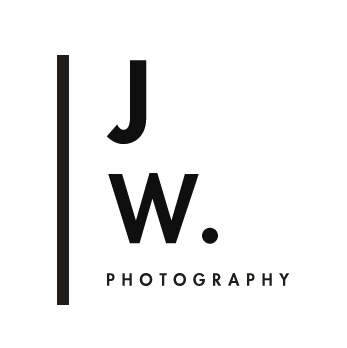F2 (BLOOM 1) preset: How To Achieve in Lightroom
Desaturated and understated, the F Series: Mellow / Fade presets yield elegant results. An all-purpose pack with analogue film qualities, F1, F2, and F3 excel at beautiful skin tones and quiet everyday moments- VSCO
F2 from the VSCOCam F series is great for moody landscapes, edgy street photography, flat lays and any image with pink/magenta in it (awesome for floral still life photos). I find that it does not work so well with very high dynamic range images, particularly backlit portraits- but there are going to be exceptions. It has an edgy look with faded shadows, overall desaturation, vibrant magenta tones.

VSCO Cam Subtle Fade M5 inspired Preset- how to create in Lightroom
VSCO : "The M Series: Subtle Fade pack evokes the vintage hues of the 70s and is available for purchase within your VSCO Cam photo app. These desaturated and mellow presets are ideal for urban environments and portraits."
I love the M5 for bright, high key scenes. It has this effect of creating a transparent feel to the image, as if you're looking at a projector slide. If you've used VSCO M5 on photos of people you may have noticed that it can be a very flattering preset for skin tones. I also love the moody analogue film look it gives to landscapes and still life.
Like I tried to do with the VSCO Cam A6 preset- I wanted to take the qualities of VSCO Cam M5 preset and adapt those to Lightroom editing of higher resolution images.